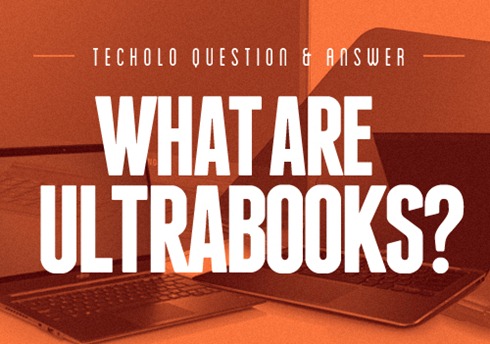What are these so called Ultrabooks? What kind of laptops fall under that category?
A subnotebook, or generally known as ultrabooks (by Intel’s standards) are small form-factor laptops with the specs of regular laptops. Ultrabooks are geared for portability without sacrificing performance and battery life. Laptops that fall under the ultrabook category usually has an 11” to 13” screen size, Solid State Drive (SSD) for faster read/write speeds and efficient battery performance, low-power CPU and GPU (graphic) and no optical drive to reduce weight and thickness.
Any considerable features of ultrabooks?
Ultrabooks tend to weigh less than 2 kg, with manufacturer’s regularly trimming down the chassis to make in thinner and lighter. Ultrabooks are commonly not easily upgradable by consumers. Most if not all in the market today have non-removable battery and have fixed solid-stage drives and memory which, understandably, is part of the design to making everything compact at the motherboard level, lessening moving parts.
What are it’s advantages over current regular-sized laptop notebooks?
Because ultrabooks have less moving parts, they also consume less power. Utilizing SSD’s instead of spinning hard disk drives and excluding optical drives makes the laptop less susceptible to damage caused by shock or other causes. With these changes on the hardware, and power management efficiency with the operating system, some laptops are reaching a 9-hour battery life with a minimum of 6-hours on some.
Help! I’m looking into buying one! Any tips?
When buying an ultrabook, you should naturally pattern it to what you’ll be doing on the laptop. If you will use it as a travel companion then you might want to consider the battery life. If you are a movie lover or photographer, you might want to opt for the larger 13.3” rather than the 11” some brands offer and also the number of available ports (HDMI, SD card slot, # of USB ports). If you’re planning on keeping large amount of files on-the-go then you might want to future-proof your purchase and decide to get a larger storage space (usually from 64GB to 256GB SSD). One should also check the power-brick/adapter that comes with your subnotebook, it shouldn’t be too large to the point that the weight of your laptop+adapter would be the same as a regular-size laptop because of it.
While you’re at it, how about some care tips?
Even though some ultrabooks are made from durable materials like aluminum and carbon fiber, remember that a part of the machine is made up of glass on the display. A nice padded sleeve or bag would protect it from the usual bumps and scratches.